If you've tried to log in to the Snooper app with the credentials provided and you are getting the error message "Invalid username/password" (image below), please take the following actions:
- The email and password field are case sensitive. Please type your credentials with all characters in lowercase;
- Click on the 'eye' icon in the password field (highlighted in yellow on the image below) to be able to show the password you are typing;
- Check if there is no typo error on the email address nor the password
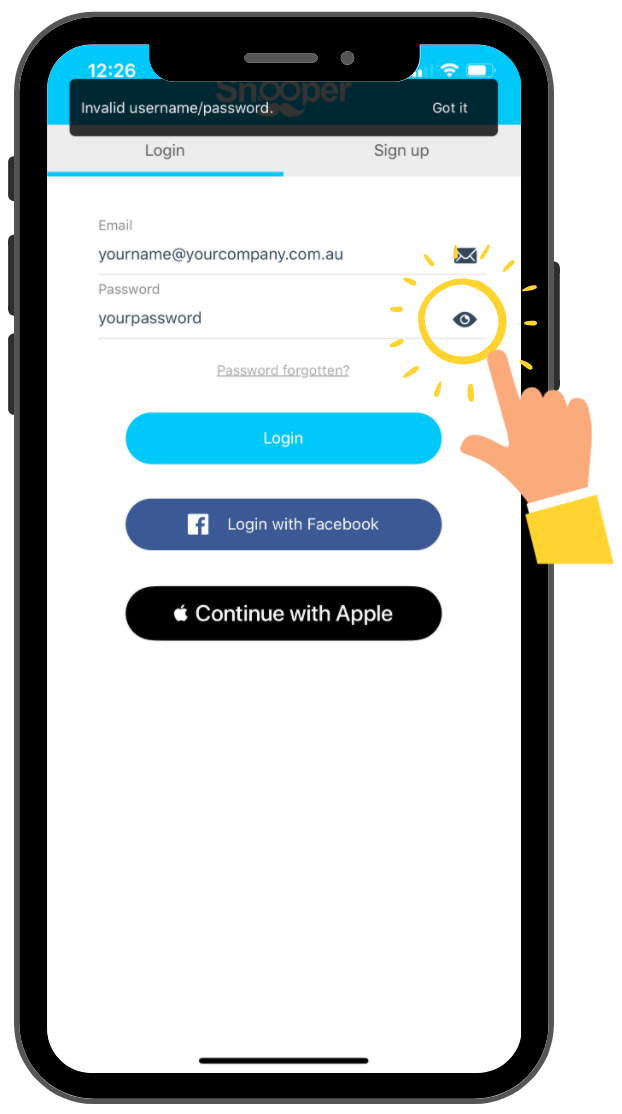
If you still can't log in to the app, please submit a request so we can investigate it. Our Team will get back to you as soon as possible!